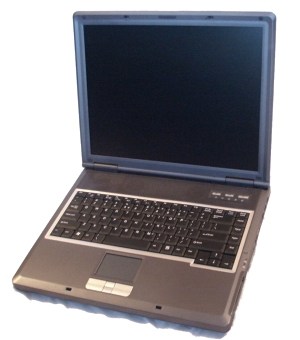![[Photo of the Author]](../../common/images/Guido-S.gif)
by Guido Socher (homepage)
About the author:
Guido hates it when computers are not predictable or do
things that can not be explained and it is one of the reasons
why he uses Linux. Under Linux strange things can happen too
but with some perseverance you will normally find the
cause.
Content:
|
Test: pre-installed Linux notebooks from LinuxCertified

Abstract:
Linuxcertified.com sells notebooks with Linux pre-installed. In
this article we test two of their models.
We will not run CPU benchmarks or other meaningless tests. We
will instead present the features of each notebook and check
how well the Linux integration on those machines was done.
_________________ _________________ _________________
|
Introduction
The days when you could buy only notebooks with Windows are
long over. If you look carefully around you will see many
usually smaller companies which offer now Laptops without
operating system or with Linux pre-installed.
One problem with notebooks is that you can not so easily
exchange components. In order to save space most components are
integrated into the chip-set. Since customers don't have a
choice of different components you will generally not get a
description of the components that are inside. It is therefore
harder to know if sound chips, graphic controller, power
management, Ethernet chip and modem are really fully supported
by Linux or if something will not work as expected.
A company that does all the integration for you to make sure
that all hardware components are fully supported is offering
therefore a very valuable service.
Linuxcertified is a company in the USA and this time we test
their notebooks to see how well they are working with Linux.
The candidates
We bought two laptops from Linuxcertified.com one from their
own brand called "LC2410" and one IBM Thinkpad 600e. When I
called Linuxcertified my first question was "are all hardware
components fully supported and working under Linux?". The
answer was "yes" and I ordered.
The LC2410
 |
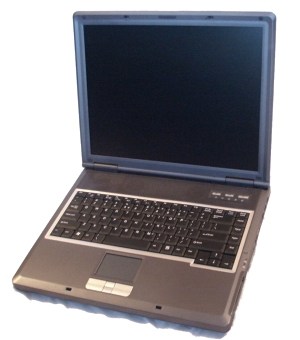 |
This model has a big screen and is there for also bigger in
size. It is with 3.3Kg quite heavy but it is still a very
usable notebook. Very good is the DVD/CD drive because it is as
well a CD writer. It does not have a floppy drive and there is
no RS232 serial port. Linuxcertified provides copies of the
Linux installation CDs. That is: only the first 3 CDs from
Redhat. Documentation CDs and source code CDs are not included.
Details of our machine:
CPU: Intel Pentium 4 - 2.66 GHz
RAM: 512MB standard DDR Ram
Display: 15" XGA TFT LCD
Chipset: Intel 845, see http://www.intel.com/design/chipsets/845/
Video/Graphics: 82845G/GL, Integrated in chipset, XFree86 i810 driver.
Accelerated 3d graphics are supported by XFree86
on this chipset.
CD Drive: DVD/CD reader and CD writer (IDE interface)
Networking: 10/100Mbit National Semiconductor DP83815 chip
Modem: Intel 82801 (additional kernel modules are provided by
Linuxcertified, driver is from http://www.smlink.com/ )
Sound: part of chipset, works with the i810_audio driver.
USB: 4 ports, USB 2.0 ehci controller, There is also a slot for
SD, MS and MMC cards (not compact flash).
PCMCIA: a single PCMCIA port
Firewire: VIA IEEE 1394 OHCI
other io ports: parallel port, PS2 port, S-Video Output Port,
15pin DB connector for external monitor
OS: Redhat 9.0. Additional drivers (especially for the modem) are
installed and also copied to /root/lc2000/
Diskdrive: 40Gb IDE
Extras: free laptop bag
The LC2410 has no rs232 serial port and there is no floppy drive. You
can plug in a usb floppy and the bios will be able to boot from it.

The laptop has a AMI bios as known from desktop machines. It
offers plenty of configuration possibilities which is rare for
most notebooks. On the right you can see the LC2410 open. You
see the DDR Ram module, the harddisk, the CPU with cooling unit
and the battery.
A big surprise was the power management. The BIOS has a ACPI
power management interface which is not supported by the Redhat
9.0 distribution. It will however be supported in future (see
http://acpi.sourceforge.net/ ). As of this writing the ACPI
support in Linux is however still incomplete. The effect is
that you don't information as to how much the battery is
charged and the laptop does not power off when you shut it
down. Suspend does however work independent of this. The LC2410 suspends
when you press Fn+F1 und you can wake it up again by pressing the power-on
button once.
The notebook gets rather warm when you use it for long hours. This is
however not around the area where the CPU is but under and before
the keyboard.
It seems to come from the
DVD-reader/CD-writer, chipset and the harddisk. The temperature sensor in
the harddisk reports 60'Celsius (=140'F) when the LC2410 is used at room temperature (22'C=71'F) over several hours.
I can not say if there is any further side effect of this.
Until now the LC2410 is running without problems. You can at least cool down
the disk a bit if you add "hdparm -S 12 /dev/hda" into /etc/rc.d/rc.local.
This will park the disk if it is not used for more than 1 minute.
Otherwise all things except power management are working fine
with the pre-installed Redhat 9.0. The notebook is with 2.66GHz
und 512Mb ram a very fast computer. (Note: The
card reader and the Firewire were not tested because we did not
have any external devices/cards to test them). 
The IBM Thinkpad 600e
The Thinkpad 600e is a second hand machine ("refurbished"). IBM
stopped its production in 1999. The machine was however in good
shape. The display is 13' wide. The Thinkpad is a nice and
handy machine. It is much smaller than the LC2410. Very good is
also that IBM them self have a Linux Thinkpad 600e webpage (see
links at the end). On top of that you will find a lot of
websites with information about Linux on Thinkpads (www.linux-thinkpad.org, linux
thinkpad webring). The machine is of course a bit slower
but everything is supported and working under Linux. A 400Mhz
CPU is fast enough for almost all uses of a notebook. You can
run a slim window manager such ICEWM to save on memory. This
way you can totally avoid the use of swap space and still run
one heay application such as mozilla. The responsiveness and
perceived speed of a computer running desktop applications
depends not so much on the CPU speed but on the amount of swap
that is used.
Details of our machine:
Model: TP 600E 2645-4CU
CPU: Intel Pentium II/400 MHz
RAM: 288Mb
Display: 13.3" Active Color
Chipset: Intel 440BX
Video/Graphics: NeoMagic 256, XFree86 neomagic driver.
Accelerated 3d graphics are not possible on this hardware.
CD Drive: CD reader (IDE)
Networking: 3com pcmcia card, 3c574
Modem: WinModem which is supported by the mwave driver.
Sound: Cirrus Logic. The standard soundblaster driver works
actually OK (The CS4232 driver works also).
You can put the following lines into /etc/modules.conf:
options opl3 io=0x388
options sb io=0x220 irq=7 dma=1
USB: 1 usb port
other io ports: parallel port, PS2 port, 15pin DB connector
for external monitor, rs232
OS: Redhat 8
Diskdrive: 10Gb IDE
An external floppy drive is included.
The Thinkpad has an infrared interface which was not tested.
The bios on the Thinkpad is almost nothing. You can hardly
configure anything there. Instead IBM provided a utility called
PS2 which can be used to set all kind of things (display
blanking time, IRQs, ...). It is possible to fit this PS2
utility on a DOS boot disk (see uttcpdos at the end of this
article). The changes done by PS2 are permanent. You can set
them once and then just use the settings. There is however a
utility for Linux which offers equivalent functionality: tpctl.sourceforge.net
The tpctl utility and the required kernel modules are not
included with the laptop from Linuxcertified. A problem of this
Thinkpad 600e is that the architecture is a bit old and IRQ
sharing does not work between all the internal devices such as
modem, sound chip, serial lines, usb controller, etc. It took
me therefore a while to get all things to work at the same
time. There was an IRQ conflict between the modem and the
Ethernet card when the machine arrived.
Conclusion
I would have expected that Linuxcertified integrates the
hardware better with Linux. The specifications on their website
did not mention at all that the power management functions do
not work with their own brand names. It was therefore a bit of
a surprise. The hardware is however of good quality and it
might be that the standard Linux kernel will have sufficient
support for the ACPI Bios of the LC2140 by the time you read
this article.
Linuxcertified was generally very responsive in e-mail
conversations. I would definitely recommend to buy Linux
laptops from companies such as Linuxcertified. I would have had
the chance to return the laptop and get the money back after
discovering the problem with the power management which would
never be an option if you buy without Linux pre-installed.
Links
Talkback form for this article
Every article has its own talkback page. On this page you can submit a comment or look at comments from other readers:
<--, back to the index of this issue
2004-01-04, generated by lfparser version 2.46
![[Photo of the Author]](../../common/images/Guido-S.gif)